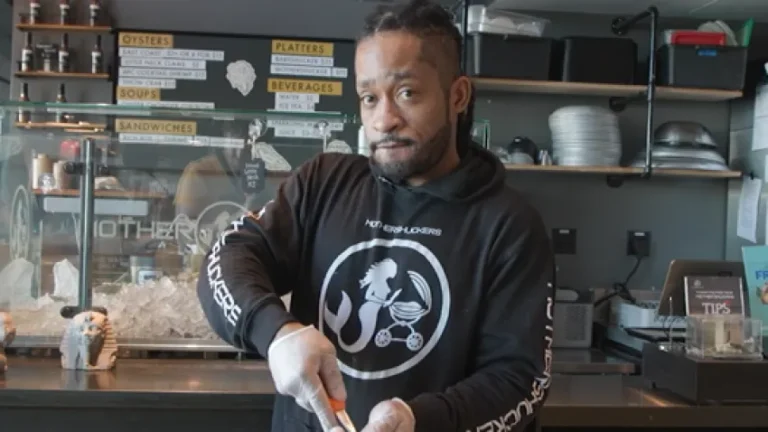Choosing the right paper for your printing needs is essential for achieving high-quality results, whether you are printing important documents, school projects, or marketing materials. Two of the most commonly used types of paper in offices and homes are copy paper and photocopy paper. Although these terms are often used interchangeably, understanding their characteristics and differences can help you select the best option for your specific needs. This comprehensive guide will explore everything you need to know about copy paper and photocopy paper to make an informed choice.
What is Copy Paper?
Copy paper is a general-purpose paper designed primarily for use in laser printers, inkjet printers, and photocopiers. It is the standard paper type used for everyday printing and copying tasks. Typically, copy paper has a weight of 20 pounds (75 gsm), making it lightweight but durable enough to handle high-speed printing without jamming or smudging.
Copy paper is known for its brightness, smooth surface, and consistent quality. It usually comes in sizes such as A4, letter size (8.5″ x 11″), and legal size. The surface of copy paper is treated to be slightly glossy or matte, depending on the brand and intended use, which helps improve print clarity and prevents ink from bleeding.
What is Photocopy Paper?
Photocopy paper, on the other hand, is specifically engineered to perform well in photocopiers. It is designed to withstand the heat and pressure produced during the photocopying process, ensuring crisp, clear copies without damage to the machine or the paper itself. Photocopy paper is often similar in weight and brightness to copy paper but may have a slightly different coating or finish optimized for photocopiers.
While photocopy paper can generally be used in printers, it excels in machines that use xerographic technology (photocopying). It minimizes static electricity, reduces paper jams, and resists smudging, which are common issues in high-volume photocopying environments.
Key Differences Between Copy Paper and Photocopy Paper
Though copy paper and photocopy paper share many similarities, understanding their subtle differences can guide you in choosing the right paper:
- Intended Use: Copy paper is versatile for printing and copying, while photocopy paper is optimized for photocopy machines.
- Surface Finish: Photocopy paper may have a special coating or treatment to handle heat and toner better, whereas copy paper focuses on a smooth printing surface.
- Durability in Machines: Photocopy paper is generally more durable during high-speed copying, reducing paper jams and machine wear.
- Brightness and Weight: Both papers usually have similar brightness levels and weights, but photocopy paper sometimes has slightly higher brightness for sharper text reproduction.
Factors to Consider When Choosing Copy Paper and Photocopy Paper
Choosing the right paper depends on several important factors. Here’s what you should evaluate before purchasing:
Paper Weight and Thickness
Paper weight, measured in pounds (lbs) or grams per square meter (gsm), affects the thickness and feel of the paper. Standard copy and photocopy paper usually weigh 20 lbs (75 gsm), which is ideal for everyday use. For documents requiring a more professional look or higher durability, consider heavier paper such as 24 lbs (90 gsm).
Thicker paper generally feels more substantial and prevents ink bleed-through, but it can increase the risk of paper jams in some machines. Always check your printer or copier’s specifications to ensure compatibility.
Brightness and Whiteness
Brightness refers to how much light the paper reflects. Higher brightness (measured on a scale from 1 to 100) results in sharper, clearer prints and a more vibrant appearance. Standard copy and photocopy paper typically range from 80 to 100 brightness, with 92-96 being most common.
Whiteness relates to the paper’s color tone. Bright white paper gives documents a crisp and professional look, while off-white or cream paper offers a softer, warmer tone. For official documents or presentations, high brightness and whiteness are usually preferred.
Paper Finish and Texture
The surface finish impacts how ink or toner adheres to the paper and the overall print quality. Copy paper generally has a smooth, matte finish that prevents glare and smudging. Photocopy paper may have a slightly treated surface to endure the heat of the copier and toner adhesion better.
Avoid rough or textured papers for standard copying and printing tasks, as these can cause poor print quality or paper jams.
Compatibility with Printers and Copiers
Not all papers perform equally across different machines. Check the recommended paper types for your printer or photocopier model. For high-speed office photocopiers, photocopy paper designed to reduce jams and static buildup is ideal.
For inkjet printers, copy paper that absorbs ink without smudging is essential. Some copy papers are optimized for inkjet printing with special coatings, while photocopy papers focus on toner adhesion.
Environmental Considerations
Sustainability is increasingly important when choosing paper. Look for copy paper and photocopy paper made from recycled materials or certified by environmental organizations such as FSC (Forest Stewardship Council). Recycled paper options often perform just as well as virgin fiber papers while reducing environmental impact.
Cost and Budget
Price is always a consideration. Basic copy paper is affordable and widely available. Photocopy paper may cost slightly more due to its specialized properties. However, investing in quality paper can reduce machine downtime, paper jams, and reprinting costs over time.
Tips for Buying and Using Copy Paper and Photocopy Paper
Buy from Reputable Brands
Established paper brands invest in quality control and produce consistent, reliable paper that performs well in various machines. Avoid cheap, generic brands that may cause more printer issues or produce lower-quality prints.
Store Paper Properly
Paper should be stored in a dry, cool environment to prevent moisture absorption that causes curling or jamming. Keep unopened packages in their original wrapping until use.
Match Paper to the Task
For everyday documents, standard copy paper is usually sufficient. For high-volume copying or professional presentations, use photocopy paper or heavier weight options.
Test Before Bulk Buying
If possible, test a small quantity of paper in your printer or copier to ensure smooth operation and print quality before purchasing large amounts.
Conclusion
Selecting the right copy paper and photocopy paper is vital for maintaining print quality, ensuring machine efficiency, and producing professional-looking documents. Understanding the differences and key features of each paper type empowers you to make smart decisions tailored to your printing needs. Consider factors such as paper weight, brightness, finish, machine compatibility, and environmental impact to choose the best paper for your office or home.