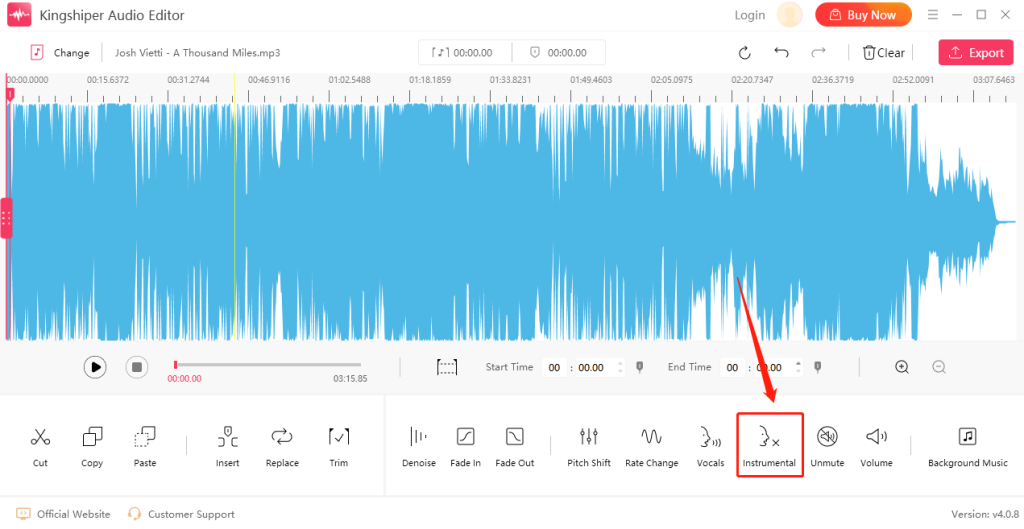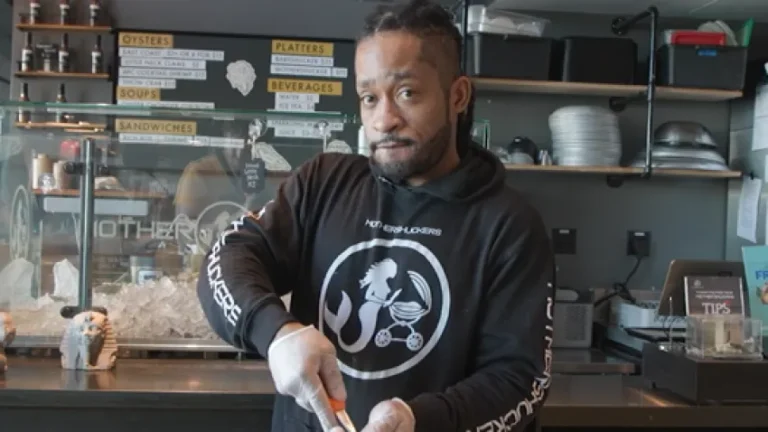When it comes to audio production, clarity and precision are non-negotiable. Whether you’re working on podcasts, music tracks, voiceovers, or videos, unwanted echo can be a major issue that lowers sound quality and distracts listeners. Thankfully, using an effective echo remover can significantly enhance your recordings and help you achieve a more professional sound. In this article, we’ll explore various echo remover techniques and provide essential tips to refine your audio.
Understanding Echo in Audio
Echo in audio recordings typically results from sound waves reflecting off surfaces before reaching the microphone. These delayed reflections create a repeated or “boomy” effect, especially noticeable in large rooms or untreated recording environments. Echo should not be confused with reverb, which is a natural ambiance effect. While reverb can enhance certain types of audio, echo usually disrupts clarity and makes dialogue or vocals hard to understand.
Why Echo Remover Tools Matter
Echo remover tools are designed to detect and eliminate those delayed sound reflections without compromising the original audio’s quality. These tools are essential for:
- Enhancing vocal clarity
- Improving speech intelligibility
- Making audio more polished for professional use
- Reducing listener fatigue
- Enhancing the quality of music production
Modern echo removers use advanced algorithms and artificial intelligence to analyze audio frequencies and remove only the echo while preserving tonal characteristics.
Choosing the Right Echo Remover Software
With numerous tools available in the market, choosing the right echo remover depends on your specific needs. Here are some popular options used by audio professionals:
- iZotope RX: A top-tier audio repair suite with a dedicated “Dialogue De-reverb” module that works well for both vocals and environmental noise.
- Adobe Audition: Offers real-time effects like DeReverb under its Effects > Noise Reduction/Restoration menu.
- Audacity (with plugins): While basic, Audacity supports third-party plugins like GVerb and Freeverb3 that can help reduce echo when used creatively.
- Krisp: Real-time echo and noise remover that works well for online calls and podcasts.
- Acon Digital DeVerberate: Specializes in reducing or enhancing reverb from recorded material and works great as an echo remover.
When selecting software, consider the type of project, your level of expertise, and your budget.
Tips for Using Echo Remover Tools Effectively
While echo remover software is powerful, improper usage can degrade the audio. Follow these best practices for optimal results:
Start With a Clean Recording
Prevention is better than correction. Use a good quality microphone, record in an acoustically treated room, and avoid hard reflective surfaces. Even the best echo remover can only do so much if the original recording is poor.
Use Presets as a Starting Point
Many echo remover tools come with presets designed for common scenarios like interviews, vocals, or podcasting. Start with a preset and fine-tune from there rather than building your settings from scratch.
Adjust Threshold and Sensitivity Gradually
Over-aggressive settings can strip the warmth and richness from vocals. Start with minimal settings and increase them gradually until the echo is reduced without making the audio sound unnatural.
Isolate the Problem Frequencies
Use spectral editing or equalization tools to visually identify frequencies where echo is most prominent. Echo often affects mid to high frequencies, and targeted reduction can yield cleaner audio.
Combine With Other Tools
Sometimes, echo is accompanied by background noise, plosives, or static. Pairing your echo remover with noise reduction, EQ, and compression tools can lead to a more balanced and professional output.
Test With Headphones and Speakers
Always test your edits on both studio monitors and headphones. Some artifacts might not be noticeable on one but will stand out on the other. This ensures your echo removal is effective across listening devices.
Manual Echo Removal Techniques for Advanced Users
While software tools are powerful, manual editing can sometimes produce better results, especially in subtle cases or complex recordings.
Use Volume Automation
If the echo is intermittent, consider using volume automation to lower the volume only during the echoed portions without affecting the rest of the audio.
Apply Noise Gate with Caution
A noise gate can help suppress echo between phrases, but improper settings may cut off parts of the original speech or introduce unnatural silences. Tweak attack and release times for smoother results.
Mid-Side Processing
This technique splits the stereo audio into center (mid) and side channels. Since echo often sits in the side information, reducing it there while preserving the mid can help clean up the track without flattening it.
Phase Cancellation
Advanced users may use phase cancellation by duplicating the track, inverting the phase, and applying delay to align the echo. This can be tricky but effective for predictable echo patterns.
Best Practices to Prevent Echo in the First Place
Even with the best echo remover, nothing beats a high-quality initial recording. Here’s how you can minimize echo during recording:
- Record in a small, well-treated space with minimal hard surfaces
- Use carpets, curtains, or foam panels to absorb sound reflections
- Position the microphone closer to the speaker’s mouth
- Use directional microphones like cardioid or shotgun mics
- Turn off unused electronics or devices that might emit ambient noise
Application in Different Audio Scenarios
Podcasting and Voiceovers
Clear, echo-free voice is essential in spoken-word content. Echo remover tools ensure a smooth and professional sound, increasing listener engagement and credibility.
Music Production
When recording vocals or instruments in less-than-ideal rooms, echo removers help refine takes before mixing. This is crucial for genres like pop or hip-hop where vocal clarity is king.
Video Content and Filmmaking
Roomy, echo-laden dialogue can ruin cinematic scenes. Echo removers help maintain natural-sounding audio and can save hours in post-production.
Live Streaming and Online Calls
Software like Krisp and NVIDIA Broadcast offer real-time echo removal, perfect for streamers, virtual meetings, and webinars where live echo can affect communication.
Final Thoughts
Echo removal is both an art and a science. By combining smart recording techniques, the right echo remover tools, and detailed post-production adjustments, you can significantly enhance your audio quality. Whether you’re a beginner or a seasoned audio engineer, mastering these echo remover techniques will take your work to the next level and ensure your sound always comes through clean, clear, and professional.